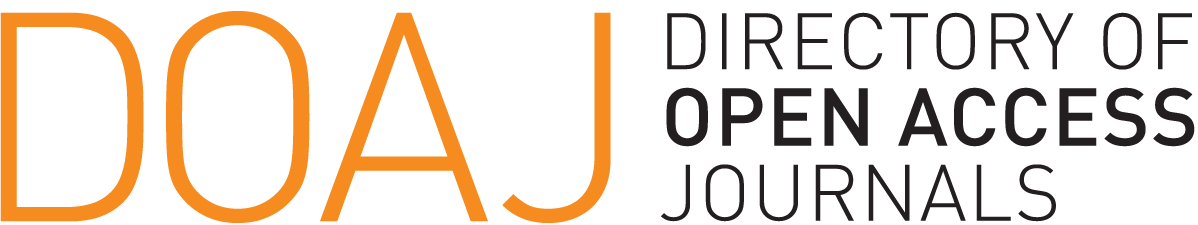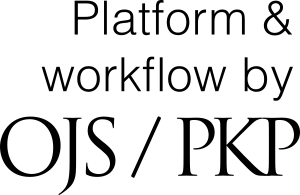Ensuring Anonymous Peer Review
To ensure the integrity of the anonymous peer-review for submission to this journal, every effort should be made to prevent the identities of the authors and reviewers from being known to each other. This involves the authors, editors, and reviewers (who upload documents as part of their review) checking to see if the following steps have been taken with regard to the text and the file properties:
- With Microsoft Office documents, author identification should be removed from the properties for the file (see under File in Word), by clicking on the following, beginning with File on the main menu of the Microsoft application: File > Save As > Tools (or Options with a Mac) > Security > Remove personal information from file properties on save > Save.
- With PDFs, the authors' names should also be removed from Document Properties found under File on Adobe Acrobat's main menu.
- The authors of the document should delete their names and their institution names from the submission (including title page, header, and footer). Acknowledgements and funding information (grant titles, and grant numbers) should also be removed.
- For self-citations, authors should refer to themselves in the 3rd person. For example, “Smith (2019) argued” or “as Smith and her colleagues found...” - i.e. (Author, 2019) should not be used.
- Names of locations and research sites should be removed. For example, you could replace Columbia University with “a private research university in the United States.” This is not only for anonymous peer review, but also for the published manuscript (in line with our ethical policy).
- When submitting revised manuscripts, the revised manuscript and response to reviewers need to be anonymised in accordance to the instructions above as well.